Now you can share your Dropbox photos, videos and
files directly from Messenger! This integration provides you with a quick and
simple way to share saved vacation photos, home movies and all other Dropbox
files, without leaving the Messenger app. To get started, make sure you have
both the Messenger and Dropbox apps on your phone. Tap the More button within a
conversation thread to start sharing photos, videos and other Dropbox files via
Messenger. 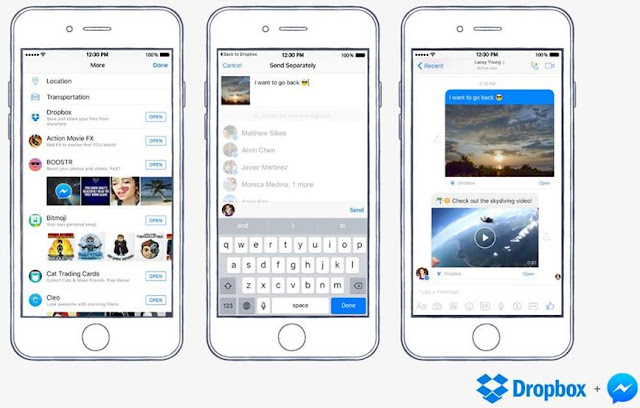
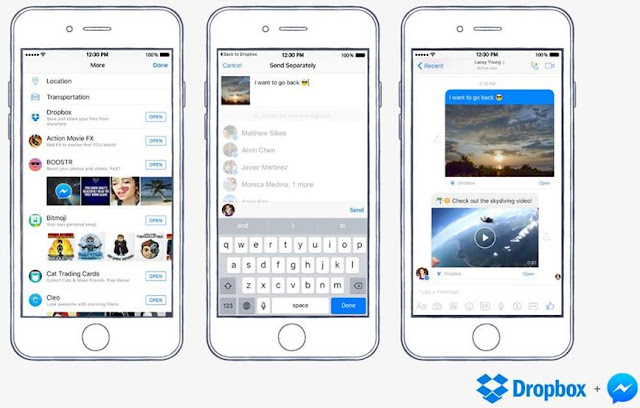
Having anytime access to your photos and videos is
great, but reliving those memories with your friends and family is what brings
them to life. And that’s something we want to be as simple as possible. So
today, we’re launching a new feature that makes it easier to share photos,
videos, and other files in Facebook Messenger.
Now, when you tap the More button in Messenger for
iOS or Android, you’ll see Dropbox as an available source. With the Dropbox app
installed on your phone, you can share any file in your Dropbox without having
to leave the Messenger app.
Videos and images—including animated GIFs—will be
displayed directly in your chats. For everything else, tapping Open will bring
recipients to the Dropbox mobile app, where they can preview and save files.
It’s a quick, simple way to share vacation snapshots, home movies, and
laugh-worthy memes with any of the 900 million people using Messenger—whether
they’re Facebook friends or not.
“We want people to communicate just the way they
want to on Messenger, with everyone they care about,” said Stan Chudnovsky,
head of product for Messenger. “Giving our users the ability to share their
Dropbox videos and images in Messenger threads with just a few taps will help them
bring more style and personality to those conversations.”
To get started, you’ll need Messenger and the
updated Dropbox app, available today for iOS and Android. Grab our mobile app
on the App Store and the Play Store. And for more details, visit the Messengerpage on Facebook.
Source: Dropbox Blog
1 comment
Given Facebook's less than stellar record on privacy, I'd really hesitate to allow Facebook Messenger (if I used it) access to my Dropbox.